Looking for an online learning platform that is perfect for your nonprofit organization? This article provides a thorough overview of Learning Management System terms you should know and things to consider when moving your nonprofit’s training programs online.
An LMS can provide a wealth of features and benefits for both content creators (instructors) and learners. With an LMS, you can easily manage and deliver online learning. Plus, an LMS can be customized to fit the specific needs of your nonprofit. When selecting an LMS for your nonprofit, be sure to consider cost, features, ease of use, and compatibility with your existing eLearning infrastructure. With the right LMS in place, you can ensure a successful online training experience for all involved.

Uses of a nonprofit learning management system
Nonprofits use learning management systems to help employees and volunteers learn when and where they are. This can include:
Employee training and development
One of the most common ways that nonprofits use learning management systems is for employee training and development. Nonprofits can use an LMS to create online courses that teach employees new skills or provide information on company policies. Additionally, an LMS can be used to track employee progress and completion rates. This can help employers ensure that employees are actually learning the material and retaining the information.
Volunteer training and management
Nonprofits also use learning management systems to train volunteers. This can be helpful for orienting new volunteers or providing ongoing training for existing volunteers. An LMS can be used to create a learning experience that cover topics such as the organization’s mission, how to best help clients, and what to do in specific situations. Additionally, an LMS can be used to track volunteer progress and completion rates.
Online resources
In addition to courses and training, nonprofits can also use their learning management system as a repository for online resources. This can include things like links to helpful websites, PDFs of informative articles, or even video tutorials. By storing these resources in an LMS, nonprofits can provide employees and volunteers with a one-stop shop for all of their eLearning needs.
Sell Online Courses
Nonprofits can also use their learning management system to sell their training program online. This can be a great way to generate additional revenue for the organization. Additionally, it can also help reach a wider audience with the nonprofit’s message. When selling courses online, nonprofits should consider the cost of the course, the delivery method, and how the courses will be marketed.
Benefits of a nonprofit learning management system
There are many benefits of using an LMS for nonprofits. An LMS can help to streamline employee training, provide online training courses, and even track employee progress. By selecting the right LMS for your nonprofit, you can ensure a successful eLearning experience for all involved.
Here are just a few benefits of using an LMS for nonprofits:
1. Streamlined employee training programs
With a learning management system in place, nonprofits can easily track and manage employee training. This can help to ensure that employees are completing their training content on time and that they are actually learning what they are being taught. Additionally, an LMS can help employers to identify any areas where employees may need additional professional training.
2. Improved employee productivity
Employees who are properly trained are more likely to be productive and efficient in their roles. By using a learning management system, nonprofits can help to improve employee productivity by providing employees with the training they need to be successful. Additionally, an LMS can help to reduce employee turnover by ensuring that employees are happy and satisfied in their roles.
3. Access to online training content
Nonprofits can use a learning management system to provide employees with access to online videos and resources when and where they need it. This can be helpful for employees who want to improve their skills or learn new information but are not able to attend in-person learning. Additionally, an LMS for nonprofits can be used to store online materials such as links to helpful websites, PDFs of informative articles, or even video tutorials.
4. Increased volunteer engagement
eLearning can help increase volunteer engagement in several ways. First, eLearning can provide volunteers with information about the organization’s mission and how they can help further that mission. Additionally, eLearning can train volunteers to understand what they should do in specific situations and how they can best help clients.
5. Reduced training costs
An LMS can help to reduce the costs associated with employee training and development for nonprofit organizations. By using an LMS, nonprofits can provide employees with access to training materials without the overhead of physical training. Additionally, an LMS can help to reduce the need for travel and other associated costs.
6. Ensure Compliance
Nonprofit employees need to be in compliance with a variety of federal, state, and local regulations and organizational policies. A learning management system for nonprofits can help employees state up to date with regulations and internal organizational policies.
As you can see, there are many benefits of using a learning management system (LMS) for nonprofits.

What is an LMS and what does it do
An LMS typically works by allowing content creators to upload and manage training materials online. Course modules can include text, videos, images, and quizzes. Instructors can also track learner progress and performance through the LMS.
Additionally, many LMSs provide features that allow learners to interact with one another and with the instructor. These features can include forums, chat rooms, and social media integration.

How to choose the right LMS for your nonprofit
When choosing an LMS for nonprofits, it is important to consider your specific needs and learning requirements. Some factors to consider include:
Cost:
An LMS can vary in price, depending on the features and options that are included. It is important to find an LMS that fits within your budget. Finding a learning management system that is affordable can be tricky, but there are options available that will fit within your budget.
Ease of use:
An LMS should be easy to use for both content creators and learners. It should have a user-friendly interface that is intuitive and easy to navigate. This will make it easier for everyone involved to create and take courses, as well as track their progress. After all, if the software is difficult to navigate, content creators and learners will quickly become frustrated. This can lead to decreased productivity and even lower engagement rates.
Luckily, there are many LMSs that are both user-friendly and affordable. Do some research to find an LMS that fits your specific needs and budget.
Functionality:
An LMS should include features that meet your specific needs. For example, if you plan to deliver courses to a global audience, you will need an LMS with multilingual support. Additional features might include certifications, social media integration, and gamification.
Integrations:
An LMS should be able to integrate with other software that you are using. For example, if you are using a CRM system, you will need an LMS that can integrate with it. This will allow for seamless data transfer between the two systems.
Compatibility:
It is important to find an LMS that is compatible with your existing eLearning infrastructure. This includes factors such as your content management system (CMS) and eLearning authoring tools.
Customizability:
An LMS should be customizable to meet your specific needs. For example, you should be able to brand the LMS with your organization’s colors and logo. Other customizations often include the ability to add plugins and third-party add-ons, as well as create custom courses.
Course creation and management:
An LMS should provide a way for content creators to easily upload and manage courses. Typically online training content includes text, videos, images, and quizzes.
Learner progress tracking:
An LMS should provide a way for instructors to track learner progress and performance. This can be done through features such as quiz scores and course completion rates.
Learner interaction:
An LMS should provide features that allow learners to interact with one another and with the instructor. These features can include forums, chat rooms, and social media integration.

Types of eLearning / online training materials for nonprofits
There are three different types of elearning, and each has its own advantages and disadvantages. Let’s take a look at some of the most common types.
Asynchronous eLearning:
This type of elearning allows learners to access the course content on their own schedule. They can log in and out as needed, and they are not required to be online at the same time as other learners. This type of elearning is convenient for learners who have busy schedules. However, it can be difficult to keep learners engaged in the course material.
Synchronous eLearning:
This type of learning experience requires learners to be online at the same time. It can be delivered in a live webinar or through video conferencing software. This type of elearning is convenient for learners who are able to attend live courses. However, it can be difficult to accommodate learners in different time zones.
Blended eLearning:
This type of elearning combines synchronous and asynchronous elements. It can be delivered in a live webinar with recordings that are made available for learners who cannot attend the live session. This type of training is convenient for learners who have busy schedules. It also allows for more interaction between learners and instructors.
Choosing the right elearning solution for your nonprofit organization can be a challenge. But with a little research, you should be able to find an LMS that meets your needs. Be sure to consider your budget, your learners, and your organizational goals when making your decision.
Types of Learning Management Systems
The two main types are cloud-based learning systems and self-hosted LMS platforms:
Cloud-based learning management systems are hosted by the LMS provider. The advantage of this type of system is that it is typically easier to set up and use. However, the disadvantage is that you will be reliant on the LMS provider for security and maintenance. Plus all of your course materials will be stored on their platform which might be difficult to recover or move in the future.
Self-hosted learning management systems are hosted on your own servers / website. The advantage of this type of system is that you have more control over security and maintenance. However, the disadvantage is that it can be more difficult to set up and use.
The type of LMS you choose will depend on your needs. If you are looking for an easy-to-use system, a cloud-based LMS might be the best option. If you are concerned about security and maintenance, a self-hosted learning management system might be the better choice.
No matter which type of Learning Management System you choose, be sure to consider your budget, your learners, and your organizational goals when making your decision.

Popular options of LMS for nonprofits
There is no one “best” learning management system on the market. However, some systems are more popular than others. Some of the most popular LMS providers include Blackboard, Canvas, Moodle, and LearnDash. Each system has its own advantages and disadvantages, so be sure to research the options before making a decision.
Some of the most popular options for nonprofit organizations include:
Canvas: Canvas is a cloud-based learning management system that is used by over 3,000 educational institutions worldwide. Canvas LMS is a reliable web-based software that allows institutions to manage digital learning, educators to create and present online learning materials and assess student learning, and students to engage in courses and receive feedback about skill development and learning achievement. Additionally, while Canvas is primarily a web-based software, any user can access Canvas on a mobile device from the Canvas Teacher, Canvas Student, and Canvas Parent apps.
Moodle: Moodle is an open-source LMS that is used by over 100,000 organizations worldwide. Moodle is used for blended learning, distance education, flipped classroom and other e-learning projects in schools, universities, workplaces and other sectors. With customizable management features, Moodle is used to create private websites for educators and trainers to achieve learning goals. Moodle allows for extending and tailoring learning environments using community-sourced plugins.
Blackboard: Blackboard is a cloud-based LMS that is used by over 2,000 educational institutions worldwide. Blackboard Learn (previously the Blackboard Learning Management System) is a web-based virtual learning environment and learning management system developed by Blackboard Inc. The software features course management, customizable open architecture, and scalable design that allows integration with student information systems and authentication protocols. It may be installed on local servers, hosted by Blackboard ASP Solutions, or provided as Software as a Service hosted on Amazon Web Services.
LearnDash (MOST AFFORDABLE): LearnDash is an open-source WordPress LMS plugin that is used by over 80,000 websites worldwide. LearnDash is trusted by companies, universities, training organizations, and entrepreneurs worldwide for creating (and/or selling) their courses. The structure and delivery of LearnDash courses is based on instructional design principles used in learning programs at Fortune 500 companies. It is loaded with features and can scale as your organization scales.
Conclusion
Now that you know what an LMS is and the important features to look for, it’s time to decide which LMS is right for your nonprofit organization. Do your research and compare different options until you find an LMS that meets your specific needs and training program. Once you have found the right LMS, be sure to test it out thoroughly before making a final decision.
An engaging learning experience captivates the learner and keep them interested in the material. They are hands-on, interactive, and often involve some form of gamification. A good learning management system will offer a variety of engage learning experiences to keep learners interested and motivated.